Plarium Play Launcher is the official video game platform of Plarium, which lets you enjoy all its titles on Windows. We're talking about releases by the likes of Raid: Shadow Legends, Mech Arena: Robot Showdown, Vikings: War of Clans, Alliance: Heroes Of The Spire and even the entire Stormfall saga. All of them are available completely free of charge.
The Plarium Play Launcher client has a simple and elegant look that displays the entire catalog and lets you install all the games you want. From the side menu on the left, you can quickly access your game library, your friends list and your custom notifications. You can also take a look at the configuration options menu, where you can choose your language.
One of the important aspects to take into account with Plarium Play Launcher is that it will allow you to synchronize your progress with the game you have on your smartphone. This way, you'll be able to continue any game you have on iOS or Android, directly on your computer. And what's better, you can benefit from all the advantages of playing on a modern PC screen, being able to see the games with a much higher resolution and definition.
Plarium Play Launcher is practically a must-have client for any fan of any Plarium titles, like Raid: Shadow Legends. Not only can you play more than a dozen games for free, but you can also do so with better visuals compared to the versions for iOS and Android.

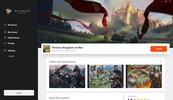
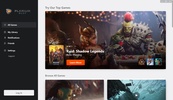

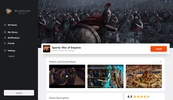

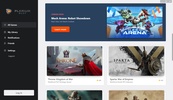
















Comments
I thought you could enjoy all the premium games
Just fun